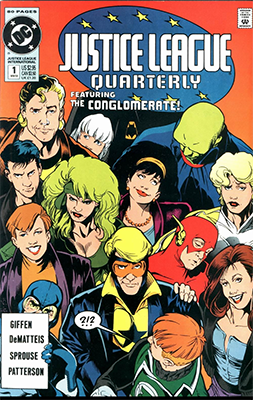https://www.nhc.noaa.gov/text/MIATWDAT.shtml
000
AXNT20 KNHC 230437
TWDAT
Tropical Weather Discussion
NWS National Hurricane Center Miami FL
0615 UTC Mon Feb 23 2026
Tropical Weather Discussion for North America, Central America
Gulf of America, Caribbean Sea, northern sections of South
America, and Atlantic Ocean to the African coast from the
Equator to 31N. The following information is based on satellite
imagery, weather observations, radar and meteorological analysis.
Based on 0000 UTC surface analysis and satellite imagery through
0425 UTC.
...SPECIAL FEATURES...
Gulf of America Gale Warning: A strong cold front extends from the
Florida Keys to the N Yucatan Peninsula and then southwestward
across the eastern Bay of Campeche. Gale-force NW winds are
present off Veracruz. The National Weather Service of Mexico
(CONAGUA) reported a wind gust of 53 kt near Veracruz this
evening. These winds are also producing very rough seas in the
waters off Veracruz. A recent scatterometer satellite pass
captured fresh to near gale-force northerly winds over much of the
basin. Rough to very rough seas are noted in these waters. The
front will continue to shift southeastward and exit the basin late
tonight. Strong to near-gale northerly winds and rough to very
rough seas will prevail behind the front. Gale-force winds
offshore of Veracruz will continue through sunrise before
diminishing. Winds and seas will gradually subside from NW to SE
Mon through Tue in the wake of the front.
W Atlantic Gale Warning: A strong cold front extends from 31N73W
southwestward across the far NW Bahamas to the Florida Keys.
Scattered moderate convection is noted ahead of the front. A
recent scatterometer satellite pass indicate that gale-force NW
winds are occurring off NE Florida. Strong to gale force NW winds
and rapidly building seas are expected behind the front through
early Mon. These winds result in rough to very rough seas. The
front is expected to reach from near Bermuda to central Cuba Mon
morning, and from 31N60W to the NW coast of the Dominican Republic
Tue morning, while weakening. The front will stall from 30N55W to
the central Dominican Republic early Wed, then drift W and
dissipate through Thu. While winds are forecast to subside below
gale force on Monday, strong to near-gale NW winds will persist
over much of the western Atlantic until Tue afternoon, with seas
remaining in the 12 to 15 ft range. Conditions are expected to
improve thereafter.
Please read the latest NWS High Seas issued by the National
Hurricane Center at website:
https://www.nhc.noaa.gov/text/MIAHSFAT2.shtml for more information
...MONSOON TROUGH/ITCZ...
The monsoon trough enters the Atlantic through the coast of Sierra
Leone near 08N12W and continues southwestward to 05N17W. The ITCZ
extends from 07N17W to 01N30W and to 01S45W. A few showers are
noted near the ITCZ.
GULF OF AMERICA...
Please see the SPECIAL FEATURES section for information about a
Gale Warning.
A strong cold front extends from the Florida Straits to the Bay of
Campeche. A few showers are seen near the boundary. The pressure
gradient between a robust ridge over Texas and the lower pressures
associated with the front results in fresh to near gale-force
northerly winds and rough to very rough seas over much of the
basin.
For the forecast, high pressure will build in behind the front
and shift E-SE across the Gulf Tue through Wed. Fresh to strong
southerly return flow will develop across the W Gulf midweek ahead
of the next cold front forecast to enter the NW Gulf Thu evening.
CARIBBEAN SEA...
A strong cold front approaches the NW Caribbean, currently
extending from the Florida Straits to NE Yucatan. A few showers
are evident in the Yucatan Channel. Fresh to strong northerly
winds and moderate seas are present in the Yucatan Channel. The
rest of the Caribbean Sea is dominated by the subtropical ridge
over the central Atlantic. Fresh to strong easterly trade winds
and seas of 6-9 ft are occurring in the south-central Caribbean.
Moderate to fresh easterly breezes and moderate seas are found in
the north- central and eastern Caribbean. Elsewhere, light to
gentle winds and slight to moderate seas prevail.
For the forecast, fresh to strong trade winds across the south-central
Caribbean will diminish overnight as high pressure to the north
weakens. A strong cold front will enter the NW Caribbean by
midnight tonight. The front will reach from NW Haiti to near the
Nicaragua-Costa Rica border by Tue morning, then stall and
dissipate from central Dominican Republic to SE Nicaragua Wed.
Expect strong N winds and rapidly building seas behind this
front. Broad high pressure across the central and western
Atlantic Thu and Fri will bring a return to fresh to strong
trades across the central basin.
ATLANTIC OCEAN...
Please see the SPECIAL FEATURES section for information about a
W Atlantic Gale Warning.
A strong cold front extends from 31N73W to the Florida Straits.
Scattered moderate convection is evident ahead of the front.
Strong to near gale-force NW winds and rough to very rough seas
are noted behind the boundary. Fresh to near gale-force SW winds
and rough seas are found ahead of the front, especially north of
27N and east of 60W. Please, see the Special Features section for
more details.
Elsewhere, a ridge dominates the east and central tropical
Atlantic with a 1022 mb high pressure centered near 26N38W. The
pressure gradient between this ridge and lower pressures north of
the area support moderate to locally fresh SW-W winds and moderate
to rough seas north of 26N and between 60W and 30W. Moderate to
fresh easterly trade winds and seas of 6-10 ft are present south
of 20N and west of 30W. The strongest winds and highest seas are
noted off NE South America. In the rest of the basin, moderate or
weaker winds and moderate seas are prevalent.
For the forecast west of 55W, a broad high pressure ridge will
prevail across the region Thu and Fri.
$$
Delgado
https://www.nhc.noaa.gov/text/MIATWDAT.shtml